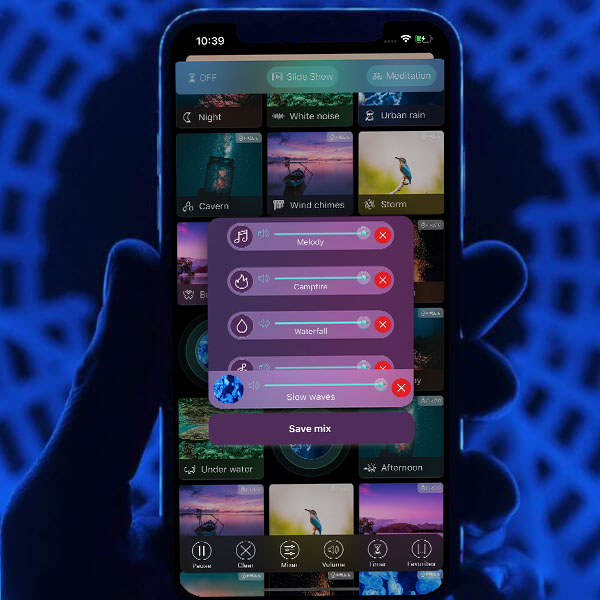
How can I customize my app in the Settings?
You can customize your experience with the app in many different ways! For instance, you can change the sorting of sounds. The sounds are sorted by the dominant color of their icon by default, but you can sort them by their original order of appearance.
You can also toggle Don’t Auto Lock on so the app will remain on screen unless you manually lock it.
Docking Station mode allows you to use your device’s control center as a remote to pause or play sounds. The app will play sounds in the background, even if other apps play sounds at the same time, so you can activate this feature to stop the sounds in the app if you play music or sounds on other apps.
If you activate Random Shake, the app will play a random selection every time you shake your device.