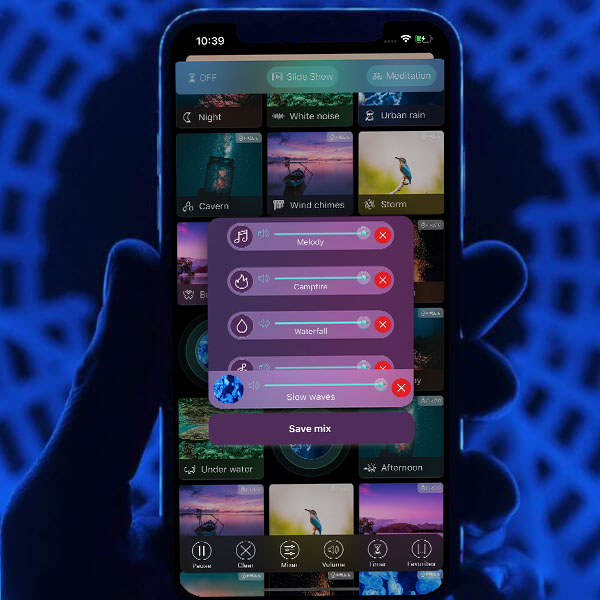
How do I save a Favorite?
If you found the perfect mix for your Yoga session, you can save it for later thanks to the Favorites! Once you selected your sounds and their individual volume, tap Favorites on the bottom-right side, then the + icon on the bottom-right corner. Give your favorite a name, tap Save, and it will be saved in your list.
NOTE: you can save a favorite without a name. The app will automatically name it “Favorite #” with a number.
You can also edit a favorite if you tap the ellipses icon next to a favorite. You can change its name, delete it, share it to your contacts and even submit it to us, so we add it to our Discovery section!
Discovery is where you’ll find the best soundscapes created by our community! You can access the section by tapping Favorites and then Discovery. Browse through the popular, recent and Premium soundscapes our community composed and find your inspiration to help you relax!